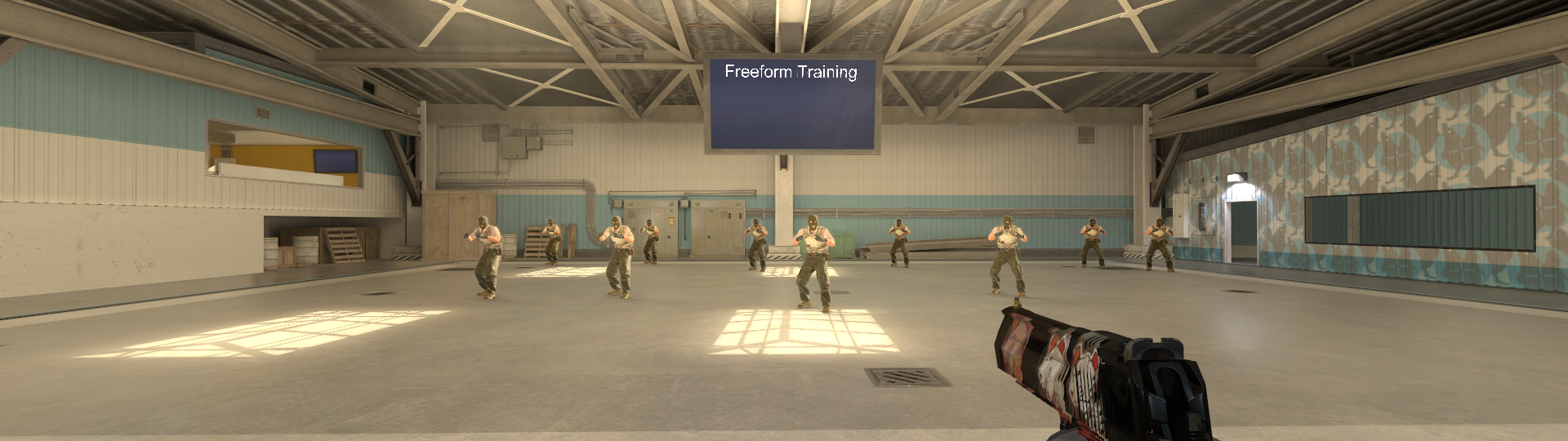This website was made for you to visualize the difference between tickrates in Counter-Strike.
Select a tickrate
Based on the tickrate you selected, random delay (in the range of the selected tickrate) will be applied every time you click on the "test area" (CS2 screenshot under this section)
You can select a "Worst case scenario" checkbox, that will always make your delay the worst one possible in the range of selected tickrate
When you click on the "test area," 2 crosshairs will appear:
= appears as you click, where you click
= appears after a delay (based on selected tickrate)
The green crosshair is where your shot would have gone in CS:GO
The orange crosshair is where your shot would have gone in CS2, but your gun would only fire at the next tick, meaning that your crosshair would be in the position of the green crosshair at the moment the actual animation of you shooting would start
If you only see the green crosshair, both crosshairs are on the same place (shot would go to the same spot in both games)